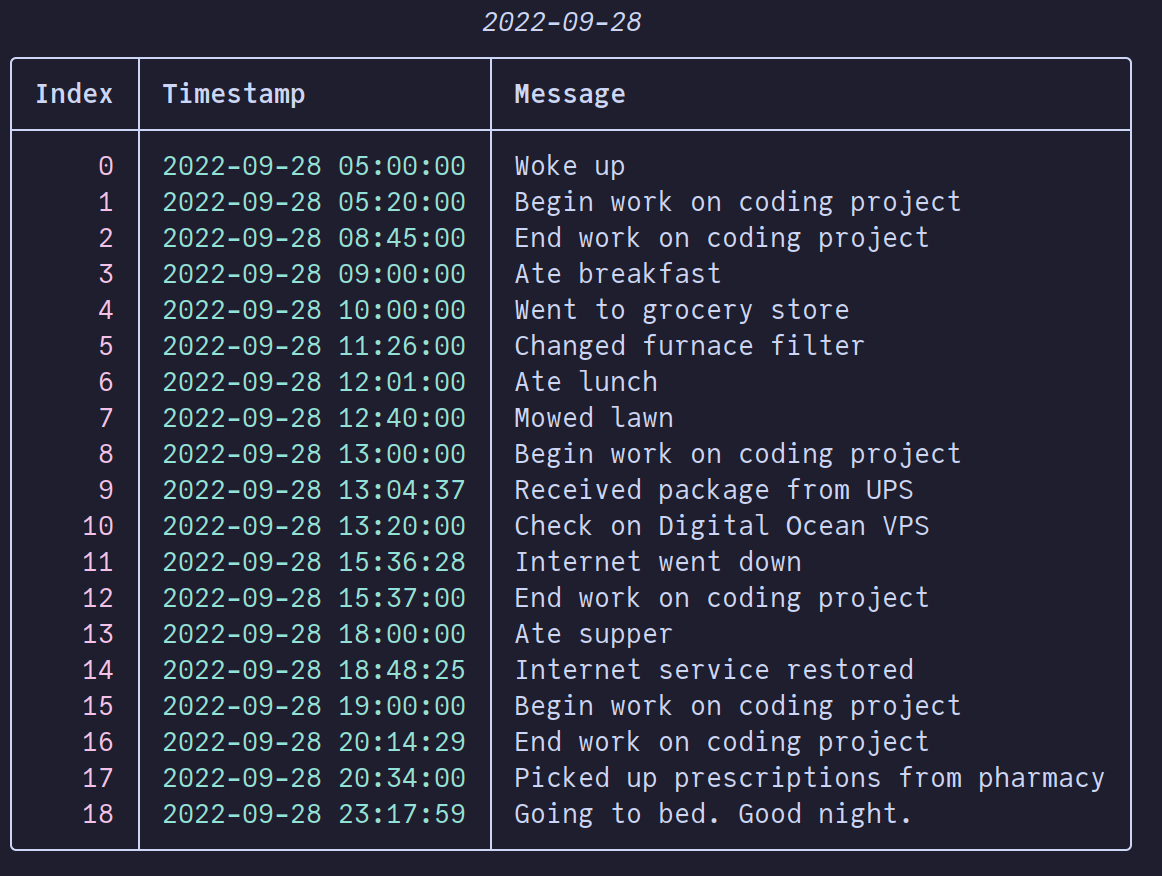mirror of
https://codeberg.org/hyperreal/daily-event-logger
synced 2024-11-01 16:53:06 +01:00
986 B
986 B
daily-event-logger
This is a little utility I use for logging my daily activities and events. It is written in Python.
Install
python3 -m pip install daily-event-logger
Usage
To change the directory where elogs are stored, set a shell environment variable ELOG_DIR. To make this change permament, set the following in your shell configuration:
export ELOG_DIR="/path/to/elog/dir"
Otherwise, the default elog directory will be ~/elogs.
To get started, add your first elog entry! This will create a JSON file under your elog directory for the day and ensure the elog directory exists. E.g.:
elog add -m "Started new elog. Yay!"
usage: elog [-h] [-v] {add,edit,rm,ls,lsfiles,search} ...
positional arguments:
{add,edit,rm,ls,lsfiles,search}
options:
-h, --help show this help message and exit
-v, --version Print version information